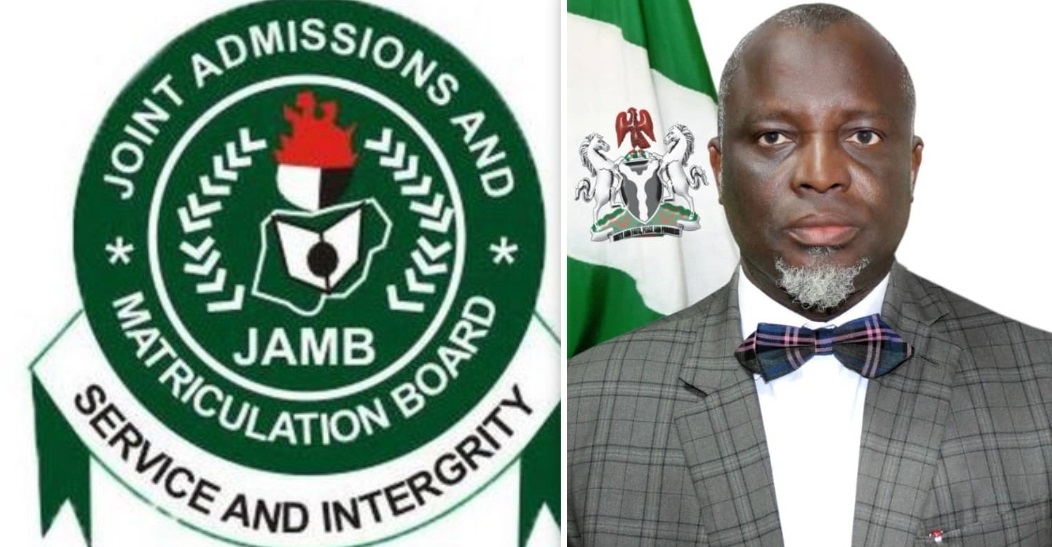How to Create Jamb Profile Code for 2023/2024 Online
Are you looking for detailed steps on how to create a Jamb profile for the 2023/2024 UTME examination registration? Jamb registration for the 2023 academic year begins on January 14th, 2023 and before any candidate can register for Jamb, they must first create their Jamb profile and obtain their profile code. In this post, we will explain in detail the criteria for registration and how to create a Jamb profile online.
READ ALSO: Jamb Expo WhatsApp Group Link 2023/2024
Kindly note that NIN is compulsory for Jamb 2023 registration, kindly make sure you have registered and collected your NIN before registering for Jamb.
Jamb Profile Code 2023/2024
To create a Jamb profile, candidates will need to have a valid email address and phone number. Candidates will also need to provide their personal details, such as their name, date of birth, and address.
To begin the process of creating a Jamb profile, candidates should visit the Jamb website and click on the “E-Facility” button or click here https://efacility.jamb.gov.ng/ValidateeMail. From there, candidates will be prompted to enter their email address and phone number, and other required information. Once these details have been entered, candidates will receive a verification code via email or SMS. This code will be used to verify the candidate’s email address.
After the email or phone number has been verified, candidates will be asked to provide their personal details, such as their name, date of birth, and address. It is important that candidates enter this information accurately, as it will be used to generate their Jamb profile code.
Once the personal details have been entered and the profile has been created, candidates will receive their Jamb profile code via email. This code will be used to register for Jamb and to access their Jamb account.
Jamb Profile Creation Requirements
Below are the requirements for Jamb 2023 profile creation:
- A working email address;
- Your personal information
How to Creation Gmail Account
We recommend all candidates use Gmail as their email because it is the most reliable and candidates don’t face any delay to receive the email verification code.
Jamb advised candidates not to use Yahoomail due to the delay in receiving emails.
To create a Gmail account for Jamb profile creation, follow these steps:
- Go to the Gmail website at www.gmail.com.
- Click on the “Create account” button in the top right corner of the page.
- Fill in the required personal information, including your name, birth date, and gender.
- Create a username for your Gmail account. This will become your email address (e.g. “[email protected]”).
- Choose a strong password for your account, and enter it in the designated field.
- Agree to the terms of service and privacy policy by clicking on the appropriate boxes.
- Click on the “Next” button to proceed.
- Complete any additional security steps, such as phone verification or recovery email setup, if prompted.
- Once all steps are complete, your Gmail account will be created. You can now use your new email address to create a Jamb profile.
It’s important to choose a strong password and to keep your account secure by enabling any security measures offered by Gmail. This will help protect your account from being hacked or compromised.
READ: Jamb Runz 2023 Cbt Expo Questions & Answers
Steps on How to Create a JAMB Profile
To create a Jamb profile for UTME registration, candidates should follow these steps:
- Visit the Jamb website at www.jamb.gov.ng and click on the “E-Facility” button.
- Click on “Create an Account” or go directly here.
- Enter your valid email address and phone number, and other information required and click “Verify Email.”
- Check your email or phone for a verification code, and enter it in the designated field to verify your email address or phone number.
- Once your email address or phone number has been verified, you will be asked to provide your personal details, such as your name, date of birth, and address. It is important that you enter this information accurately, as it will be used to generate your Jamb profile code.
- After you have entered your personal details, click “Submit.” Your Jamb profile will now be created, and you will receive your Jamb profile code via email.
- Use your Jamb profile code to register for the UTME exam and access your Jamb account.
It is important to note that candidates must meet certain criteria in order to be eligible to register for Jamb. Candidates must be at least 16 years old and must have completed their secondary school education. Candidates will also need to provide proof of their secondary school education, such as a transcript or certificate.
By following these steps, candidates can easily create their Jamb profile online and obtain their profile code, allowing them to move on to the next step in the UTME registration process.
It is important to note that candidates must meet certain criteria in order to be eligible to register for Jamb. Candidates must be at least 16 years old and must have completed their secondary school education. Candidates will also need to provide proof of their secondary school education, such as a transcript or certificate.
Conclusion
In conclusion, creating a Jamb profile is a necessary step in the Jamb registration process. By following the steps outlined above, candidates can easily create their Jamb profile online and obtain their profile code. With their Jamb profile code in hand, candidates can then move on to the next step in the registration process and begin preparing for their Jamb exams.